
WaLMaRT – ONE FTP LINK – TORRENT
That’s OK, because no one is perfect, and you don’t have to be perfect to win this game…
ABOUT THE GAME
That’s OK, because no one is perfect, and you don’t have to be perfect to win this game. But you do have to be pretty darn good because this game is HARD. Fortunately, every time you die all the gold you’ve collected can be used to upgrade you manor, giving your next child a step up in life and another chance at vanquishing evil.
Title: Rogue Legacy
Genre: Action, Indie, RPG
Developer: Cellar Door Games
Release Date: 27 Jun, 2013
Rogue Legacy-WaLMaRT
Size: 200 MB
——————————-
MEDIAFREE
Rogue.Legacy-WaLMaRT.rar
SENDSPACE
Rogue.Legacy-WaLMaRT.rar
— USERSCLOUD
Rogue.Legacy-WaLMaRT.rar
UPTOBOX
Rogue.Legacy-WaLMaRT.rar
JHEBERG
Rogue.Legacy-WaLMaRT.rar
GO4UP
Rogue.Legacy-WaLMaRT.rar
MULTI LINKS
Rogue.Legacy-WaLMaRT.rar
OTHER LINKS
Rogue.Legacy-WaLMaRT.rar
TORRENT
Rogue.Legacy-WaLMaRT.Torrent
Enjoy
MINIMUM:
- OS: Windows 7 or higher
- Processor: Intel Dual Core 2GHz
- Memory: 2048 MB RAM
- Graphics: NVIDIA GeForce GT 440 or higher
- Network: Broadband Internet connection
- Hard Drive: 1 GB available space
- Additional Notes: OpenGL 3.3 or higher required
RECOMMENDED:
- OS: Windows 7 or higher
- Processor: AMD or Intel Quad Core
- Memory: 4096 MB RAM
- Graphics: NVIDIA GeForce GTX 760 or higher
- Network: Broadband Internet connection
- Hard Drive: 5 GB available space
- Additional Notes: OpenGL 3.3 or higher required
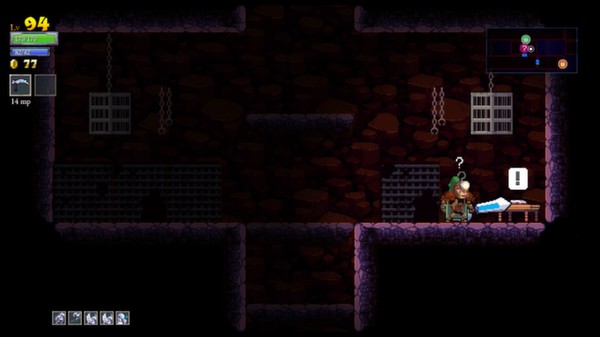

Rogue Legacy-WaLMaRT
1\ Extract archives, mount .cue and run setup
2\ Install the game
3\ Play and have a fun! <like=buy>
1\ Extract archives, mount .cue and run setup
2\ Install the game
3\ Play and have a fun! <like=buy>




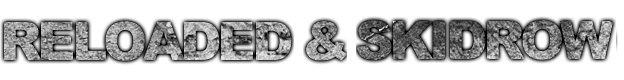
No Comments
Thank you, this actually worked
Step 1
Google “xnafx40_redist.msi” and Download/install xnafx40_redist.msi from microsoft or where ever you got it from
Step 2
Google Daemon Tools lite, not sure if the version even matters. download/install
Step 3
Download RogueLegacy WaLMaRT, you should get some notepad file, a VLC file and if you dont have daemon tools, some weird lookin sht.
Step 4
Rightclick the .CUE (must have daemon tools) and open with you guessed it, daemon tools. It will then mount the image/file to one of your drives. for me it was my F: drive in My Computer, click on this and run the Setup. Literally took 5 seconds
Step 5
Go into C: program files and find rogue legacy folder and it should work.
Order in which you download does not matter.