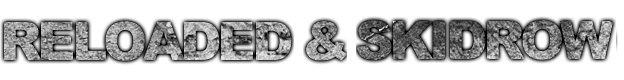TUTORIAL – FAR CRY 4 FIX ALL BUG
Far Cry 4 Fix All Bug
HOW TO INSTALL:
Dual Core Fix
Here (Working 100%)
FIX Stutter/Frame Skipping Far Cry 4:
– Open My documents > Open Folder My Games
– Open Folder Far Cry 4
– Open the EditorGamerProfile.xml file with Notepad
– Change this setting; (Press CTRL+F to open the search function)
DisableLoadingMip0 = “0”
to
DisableLoadingMip0 = “1”
– This may not work for all videocards/setups. If not try this:
GPUMaxBufferedFrames=”0″
to
GPUMaxBufferedFrames=”1″
Save the file and close. Open it again to double check of the settings has been saved.
Launch the game and HAVE FUN!
Let me and the others know with a reply of this fix worked for you! I’m sure it does tho..
(If you are unable to save the game make sure you run the game as Administrator)
(Close google chrome while playing games. This gives you 5~15 FPS boost)
Fix Maps:
Go To The Data_win32 and Delete There “patch.dat” And “patch.fat” or Just Download Reloaded Proper Crack Without Deleting Those Files => Here
Fix Shadow:
Change The Ambient Thing in Graphics to SSAO
Fix Black Screen
Unplug All Controllers And Usb Bluetooth Adapter From Your Computer And Run The Game OR Download Full Games (Skidrow Version 26GB) + Update 1.04 + Crack Reloaded (Links Down)
______________________
To Download The Game & Update 1.03 & Crack Reloaded [FTP Link & Torrent] : Far Cry 4-SKIDROW